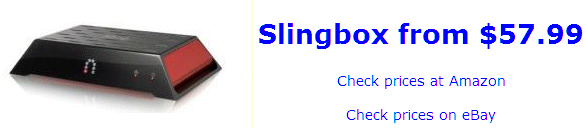
SLR and VSLR - Frequently Asked QuestionsWhat does Slinger cost? The trial version of Slinger is free. It will record for 15 minutes. If you are happy with what you see, you can purchase the full version for $24.95.
Can SLR and VSLR be used on multiple PCs simultaneously? Yes! If SLR is set to save the file to a shared folder anywhere on the network, all PCs with access to the folder can open the file with VSLR. So each viewer can view the video on their own time. Each can pause, fast forward, commercial skip, etc. If the folder is shared over a VPN, remote users will also have access to the file with VSLR. Can I run multiple copies of SLR to record multiple slingboxes? Yes! From version 0.60 on, the code to prevent multiple copies of SLR running was removed. You must install separate copies of SLR in different folders to run them independently. If you have sufficient bandwidth between your PC and the slingboxes, you can record streams from several slingboxes simultaneously. Running multiple copies of SLR allows you to set up multiple recordings at different times. Yes, creating a grid of timed recordings is on the list of requested features and one day I will get to it. Meanwhile, you can install 2 or 3 copies of SLR in different folders and set them up to record at different times. Channel changing doesn't work properly. SLR is supposed to control the Slingbox IR commands to send the channel change to your receiver. However, the implementation is incomplete at this time. It works with some tuners and not with others. We are working to resolve this issue and add other features based on directly controlling the tuner. In the meantime, it may be necessary to set the channel using the SlingPlayer. I can only record at 320x240. The other options are grayed out. When SLR was written for the original Slingbox, the only resolution available was 320x240 or less. The higher resolution feeds from newer Slingboxes are encrypted and cannot be recorded by SLR. VSLR crashes when I try to run it The VSLR viewer requires VLC 0.8.6i. Newer or older versions do not work with VSLR. Follow the Installation Instructions to install VLC 0.8.6i. It is not necessary to uninstall other versions of VLC that you might be using. Sometimes I can't jump around the video by clicking on the VSLR Status Bar. Incomplete video files do not contain the index information necessary to jump rapidly to a different time. If SLR is still writing the file (streaming), random access is not available. Occasionally a file will end without being indexed if an error occurs or if Windows is shut down during a recording. How do I report a bug or make suggestions? Please send your comments to the author. We look forward to hearing from you. Is the source code available? The SLR Slingbox interface is based on Slingbox SDK source code by ChecksumCoder and is available on SourceForge.net. The sling.dll is an adaptation by Peter Jennings and is the basis for the SLR application which was built using Borland Delphi. VSLR uses the VLC Application ActiveX component available from Videolan.org to display videos. The source code for VLC can be found here. I like what I see. How can I support your efforts? Donations to support my time and contributions toward the hosting and bandwidth for the web site are gratefully accepted. You can use PayPal or a credit card. No amount is too small. My thanks to those who have already contributed.
|