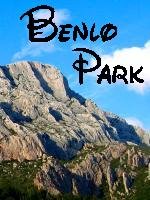
| ||||
| ||||
|
|
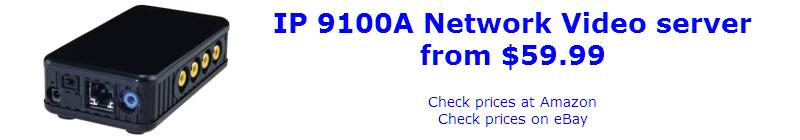
IP 9100A Network Video Server
The IP 9100A Video Server is a tiny box that lets you view video from up to 4 different sources. It contains its own network server so all that is needed is to plug it into a router, connect one or more video sources, and you can view a webcam from anywhere in the world.
The IP9100A is made by Aviosys International Inc from Taiwan. The hardware works, but unfortunately, the documentation and software leave something to be desired.
Having spent a little time getting things to work the way I would like them, I am sharing what I have learned on these pages to help others who buy this neat little unit.
To make things easier you can generate custom html to control your unit by filling in the forms on this site.
Viewing Multiple Webcams on One Page
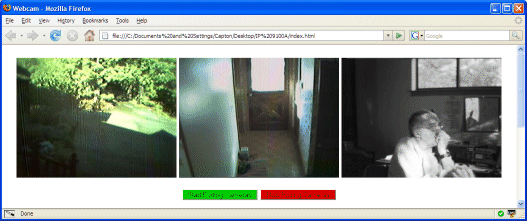
There are two principal ways to use the IP9100A. In polling mode, the web page can poll the unit and it will return photos in jpg format captured from any of the four inputs. Javascript can be used to time the polling and separate the returned images into individual viewing windows for each camera.
Here is some sample code to get you started.
This method should only be used if there is only one remote viewer. If more than one user tries to access the cameras at the same time, the camera selection will be confused. For multiple users, it is better to use ftp to upload images to a "real" server.
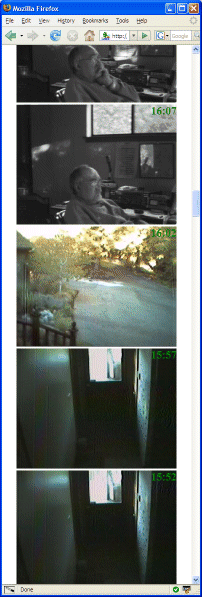
FTP Snapshots to a Server
The other common way of using the IP9100A is to set it up to transfer image files to an FTP server. The motion detection algorithm in the IP9100A is not great (perhaps it will work for you), but the timed upload works fine.
Each image is time stamped with the GMT time and stored in a date coded folder. The unit updates its internal clock from an NTP server, so the timing is very accurate.
A web hosting account for $2.50 per month will hold 120 GB of photos, enough for years of archives.
The advantage of using a separate server is that there is no need for a PC to be running. The IP9100A takes care of the uploading. The images can be viewed on the web from anywhere.
I have created some php code to view the uploaded images by date and time on a web page. For each day, the images are sorted in reverse chronological order, so the latest image is at the top of the page.
Instructions for setting up ftp.