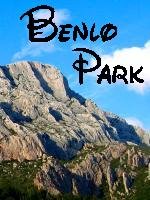
| ||||
| ||||
|
|
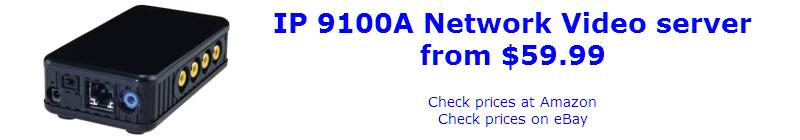
Viewing Multiple Cameras on One Page
In order to view multiple cameras in separate windows, it is necessary to tell the camera to change input channels (cameras), wait a few seconds for the change to occur, then request an image.
The software that comes with the IP9100A uses ActiveX to perform this task. Unfortunately, Firefox does not support ActiveX, and it is not easy to modify the code for easy customization. It also seems that the ActiveX program causes the IP9100A to freeze for some users.
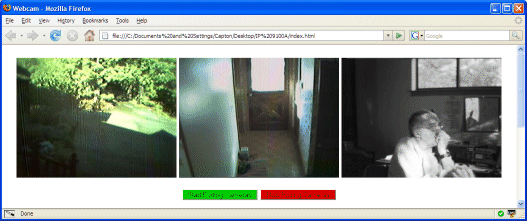
It is possible to use JavaScript to retrieve the images and place them in separate boxes on an html page. This makes it easy to customize for anyone who can create an html page. No external scripts are needed. The Javascript is in the page <head>.
Set up the IP9100A and test it with the video sources as described in the installation instructions before proceeding.
You need to know the IP address and port that have been assigned to the device.
Custom Code Generator
Fill in the form to generate a custom web page to view your cameras. You can save the page for use directly from your own computer or place it on a web server. If you have fewer than 4 cameras they must be plugged into the inputs 0,1, etc. (0 is at the far end from the network connection).
Polling begins automatically. A new image is retrieved every 5 seconds.
Once you have copied the page source, you can customize it for your own use. The images can be formatted in a table if you want to see 4 up in a square. The custom page is self-contained. There are no external scripts or functions.
default.gif can be any 320x240 image you want to display as the default before the images load.
You can change the timer parameter from 5000 to the desired polling time in milliseconds.
This method should only be used if there is only one remote viewer. If more than one user tries to access the cameras at the same time, the camera selection will be confused. For multiple users, it is better to use ftp to upload images to a "real" server.
Note that if you use ftp to archive images from your cameras, polling the IP9100A in this way will turn off the round-robin cycling of the captures. The FTP will now upload only from the last viewed camera when the ftp timer fires.
To turn round-robin polling back on when the stop button is pressed or the page is closed, modify the Stop() function as follows:
function Stop()
{
activate=0;
var GS=document.createElement("script");
GS.src="http://192.168.0.177:8000/SetChannel.cgi?Channel=263";
document.body.appendChild(GS);
}
Channel 263 is calculated by adding 256 (round-robin) + 1 (camera 0) + 2 (camera 1) + 4 (camera 2) + 8 (camera 3). Hence 256+1+2+4 = 263 for 3 cameras on the first 3 inputs.