|
J Notes
J Notes is a total note taking solution
for the C-Pen that you can use to capture and view text and images. 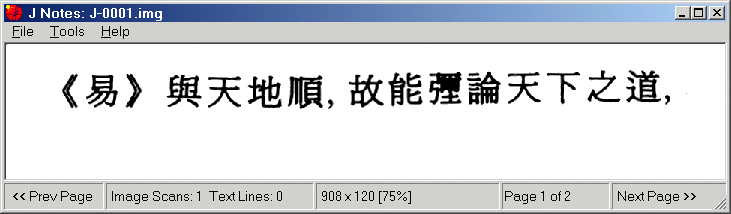
Introduction With J Notes, the C-Pen can be used to capture random snippets of information throughout the day. The OCR capability built in to the system is great. It can be extremely accurate interpreting a wide range of fonts and sizes of type. But it gets totally lost when presented with handwriting or oriental languages. J Notes is designed to fill this gap by capturing scanned images as well as OCR text. These images can be viewed on the pen, or transferred to a PC for later viewing or archival purposes. C-Write can also be used to jot short notes into the image data file. J Notes captures and appends all input to a file which is automatically named according to the date or user-named by scanning or C-Write. The module has been designed for absolute ease of use with the minimum of user attention. Image scans are compressed in order to minimize storage use on the C-Pen and to save time during the transfer process. 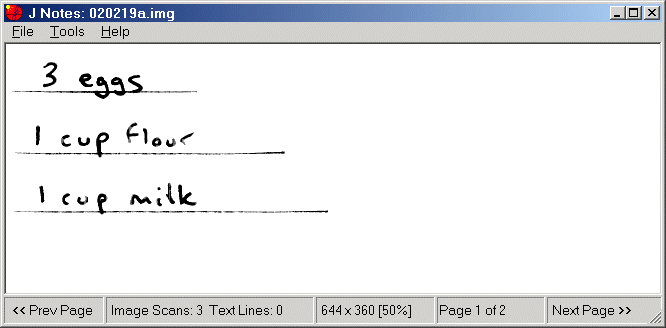
The file can be beamed to your PC using the serial cable or infrared link. On the PC, the J Notes Windows application can open this file and display it. You can also save the scanned text to a separate file, and you can save the image pages (text and images combined) as a GIF, JPG, or BMP file to use with other programs or attach to an email. There is considerable flexibility in the display of the image page. You can set the text font, size, and color along with the background color of the text lines. You can also set the scaling of the graphic images from 25% to 150% to suit the needs of your PC screen and the model of C-Pen you are using. < Prev | Next > |