|
Installation J Notes consists of two parts. A module that runs on the C-Pen and a Windows Application which displays the notes made with the J Notes module and allows you to save them as text or graphic files. J Notes is installed with an industry standard installation package. Unzip the downloaded file to a temporary folder. Run the setup.exe program. This will install the Windows portion of the program. Instructions for installing the C-Pen module are below. Warning! This is beta software. It will have bugs. There is no warranty of any kind that this software will work, and it is possible that it could cause problems with your C-Pen, or your Windows Computer. Back up all data before installing this software. This beta version has been constructed to time out after 25 uses. Beta testers may request a free version of the final program. Please report any bugs or suggestions for improvements in the C-Pen Module or the J Notes Windows program. Before proceeding, you must have already installed version 3.20 or later of My C-Pen from C Technologies. This may have been on your installation CD-Rom, or you may have to download the latest version from C Technologies. You must also have C-Pen OS Version 3.02 or later installed on your C-Pen. This is also available on the C-Pen website. J Notes has been tested only on the 800, the 800C, the 600C and the Original C-Pen. Some features are not available onthe 600C because it lacks a real time clock
Run the J Notes Windows application by double clicking on the J Notes icon, or selecting J Notes from the Start Menu. 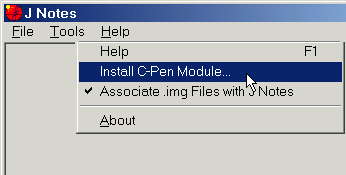
Select the Help menu and choose Install C-Pen Module.... This will run your My C-Pen Windows application which will perform the actual module installation. You can also do this directly by double-clicking the JNotes.car file found in the installation folder. When prompted to do so, place your C-Pen within range of your computer's Infrared port, and press OK. The J Notes module (JNotes.car) will be transferred to your C-Pen and installed. When prompted to do so, turn off your C-Pen. Then, turn it on again. The J Notes application should have been added to your application window.
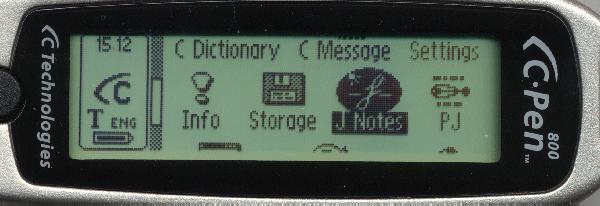
Uninstalling J Notes If you wish to uninstall J Notes from your PC you can do so in the Add/Remove Programs application in the Control Panel. Select J Notes and press the Remove button. To uninstall the C-Pen module use My C-Pen. Right click on J Notes, and select Uninstall. < Prev | Next > |