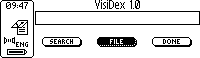|
Visidex on the C-Pen Start Visidex like any C-Pen application by selecting its application icon.
If this is the first time you are running Visidex, you must select a data file. Use the Navigation control to move the selection to the File button and press to pop up the file menu. 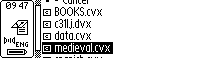
Scroll the list using the Navigation control and select the desired file. The file that is currently in use will be highlighted. If the search text box is empty (as after pressing the Escape control), the search will show all entries in the data file. 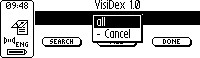
To enter search text, move the selection to the edit box. If you are reading text, you can scan the text into the text box as you would normally use the C-Pen for scanning text. You can also press the Navigation control to edit the scanned text, or use C-Write to manually enter search words. 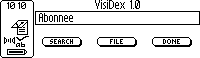
Pressing the Escape control will erase the text entry box. A minimum of three letters must be used for a search. Accents and the case of the letters will be ignored. The order of the search will depend on the type of data file used. 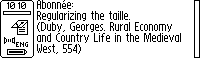
Records found which match the search text will be displayed in a scrollable text window. Press the Navigation Control to continue searching. The status bar at the left will show the progress of the search through the file. Searching may require one or two passes depending on the type of data file used. 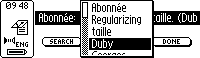
Press the Escape control to stop the search. The found text will be copied to the search text box. Selecting the Search button will now list the words in the search text box for searching on terms found in the first text result. Common words like the, and, or, etc. will be ignored. 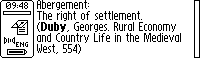
The search term will be highlighted in the found text. 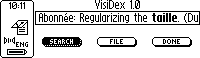
When the Search button is highlighted, pressing the Escape control will reset the text in the search box to the previously searched text. This is handy if you have looked up an unknown word from the first search and now wish to resume your original search. If you turn off the C-Pen, or exit Visidex to use another application, Visidex will remember the file that it is using and the last text in the search box.
Visidex has been designed to run on the 600C model C-Pen in exactly the same way that it runs on the 800C. The Escape control operates as a scan control when inside the text box, and as an escape button when navigating the menus. 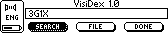
The LCD display is smaller, so less information fits on the screen, but it can be scrolled easily to see everything. Although the flash memory in the 600C is smaller than the 800C, the extra functionality installed by C Technologies on the 800C actually takes up more room than the extra memory available. As a result, the 600C we tested has more available space for data files! 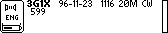
|