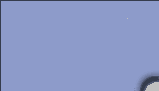
Visidex
Visidex is a C-Pen Application which can be used to access data
stored on a C-Pen in a free-form database. Text data of virtually any kind
can be stored on the pen for instant access by scanning text or C-Write
search.
French-English Dictionary Spanish-English Dictionary Medieval Dictionary Introduction Searching a Visidex data file is as easy as scanning a word of text from a page, or entering the first few letters of the word using C-Write.
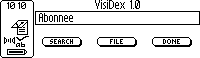
The data file is searched for words which match the search word, and the results are displayed on the C-Pen LCD screen.
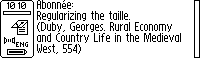
Accents and the case of the letters are ignored. If the data file is organized into alphabetical order, the search will be instantaneous, but this is not necessary. A million character random order file takes about 20 seconds to search. Words in the text can be selected for hypertext searching based on the results of each search.
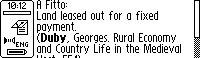
The search word is highlighted in the results. The sample data in this example is a NetSERF's Medieval Glossary downloaded from a website and converted using the Visidex PC application. In this case, it took about an hour to convert and clean up the data for use as a C-Pen database. Once completed, the database can easily be maintained on the PC and used on the C-Pen as an instant reference while reading in the library or at the beach.
|
