|
C-Pen 600 Models 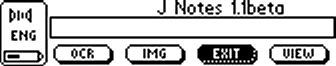
The C-Pen 600 has a smaller display, no real time clock, and no automatic scan trigger, so some features available on the 800 models are not available on the 600 models. Because there is no real time clock, there is no Time button to automatically stamp the date and time into a capture file. 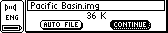
On the 600C, files are named sequentially beginning with J-0001.IMG. Selecting AUTO FILE will increment the numerical portion of the filename. The next file will be J-0002.IMG, and so on. Custom filenames may be entered in the text box by scanning or C-Write. Text and images are captured in the same way as with the Model 800 pens by moving the selection highlight to the OCR or IMG buttons and scanning the image while pressing the Trigger button on the C-Pen. 
Normally, you will be using the Trigger button to trigger scans of text or images. In this case, it will not function as an Escape button as it does on the 800 model pens. To cancel file viewing, move the selection from the NEXT button while an image is displayed by pushing the Navigate button up or down. If you are viewing a stored file and don't intend to scan new images, you
can switch the function of the Trigger button to Escape in the Settings
utility of the C-Pen 600. After you do this, you will be able to exit files
and cancel operations as with the 800C, but you will not be able to scan
new text or images until you change the setting back.
|